source NZ Herald 13/2/20
Seven easy ways to keep safer online:
1. Use a different password for every service.
2. If you have trouble remembering dozens of different logons, InternetNZ’s inhouse security expert recommends investing in password manager software, like LastPass, which will auto-generate and auto-fill passwords for multiple websites.
3. The longer and more complicated the password, the better. Vodafone security expert Colin James says if you have trouble remembering different passwords, consider using “pass phrases” which could be lines from one of your favourite songs.
4. Consider two-factor authentification or “2FA” if it’s on offer. That’s when, for example, a site will txt a code to your cellphone as well as requiring your user-name and password online. 2FA can be annoying if you use if for every logon, but most services have an option to only enable it, say, if a logon occurs from a new device.
5. Setup a webmail address that you only use for sites you’re uncertain about, and consider a second credit card with a low limit for online shopping.
6. Use mobile data rather than wi-fi when you’re travelling. Many hotels wireless broadband security, and hackers love simple tricks like setting up a wi-fi hotspot, then giving it a name similar to the hotel whose guests they’re preying on. If you’re worried about the cost of mobile data when roaming, buy a local sim card.
7. Assume that one day you will get hit by hacker – which means taking backup copies of important information – offsite, or at least two different services in the cloud. Make good old-fashioned printouts of important information.