Google’s Maps app has got a new augmented reality or “Live View” feature, which should help solve a persistent annoyance: knowing which way to head when you’re following directions.
You know the drill: a blue dot appears on the map on your smartphone’s screen – but it’s often hard to tell which way you’re supposed to head.
In theory, your phone should be able to indicate the right direction, but in practice – especially when you’re in a CBD – the GPS signal bounces of buildings and constantly chops and changes your orientation.
And while most phones also have a built-in compass, in a downtown environment you have to constantly do the whirl-it-in-a-figure-8 thing to reset it – which is a pain, and makes you look silly.
Google says, Tall buildings can interfere with the accuracy of online maps.
“Live View solves these issues by overlaying your directions onto the world around you using your smartphone camera.
“The technology matches your camera’s real-time view with Google’s Street View imagery to determine your exact location, which way you’re facing and where you need to turn.
“Once your location is confirmed you’ll see virtual markers on your phone screen, indicating the street you’re on and where to turn next. Keep following them, and you’ll easily reach your destination.”
There are also onscreen prompts to remind you to keep your phone down, least you walk into real humans or lampposts as you navigate via augmented reality.
Live View is rolling out on Android and iOS devices now, following testing on Google’s own Pixel phones over the past few months.
To get started with AR navigation, update your Google Maps app, and after entering your destination you will see a new ‘start AR’ button in the walking tab which activates your camera.
A rep for Google says the roll out is happening progressively today, so it could be a spell before some people’s Maps app auto-updates with the new feature.